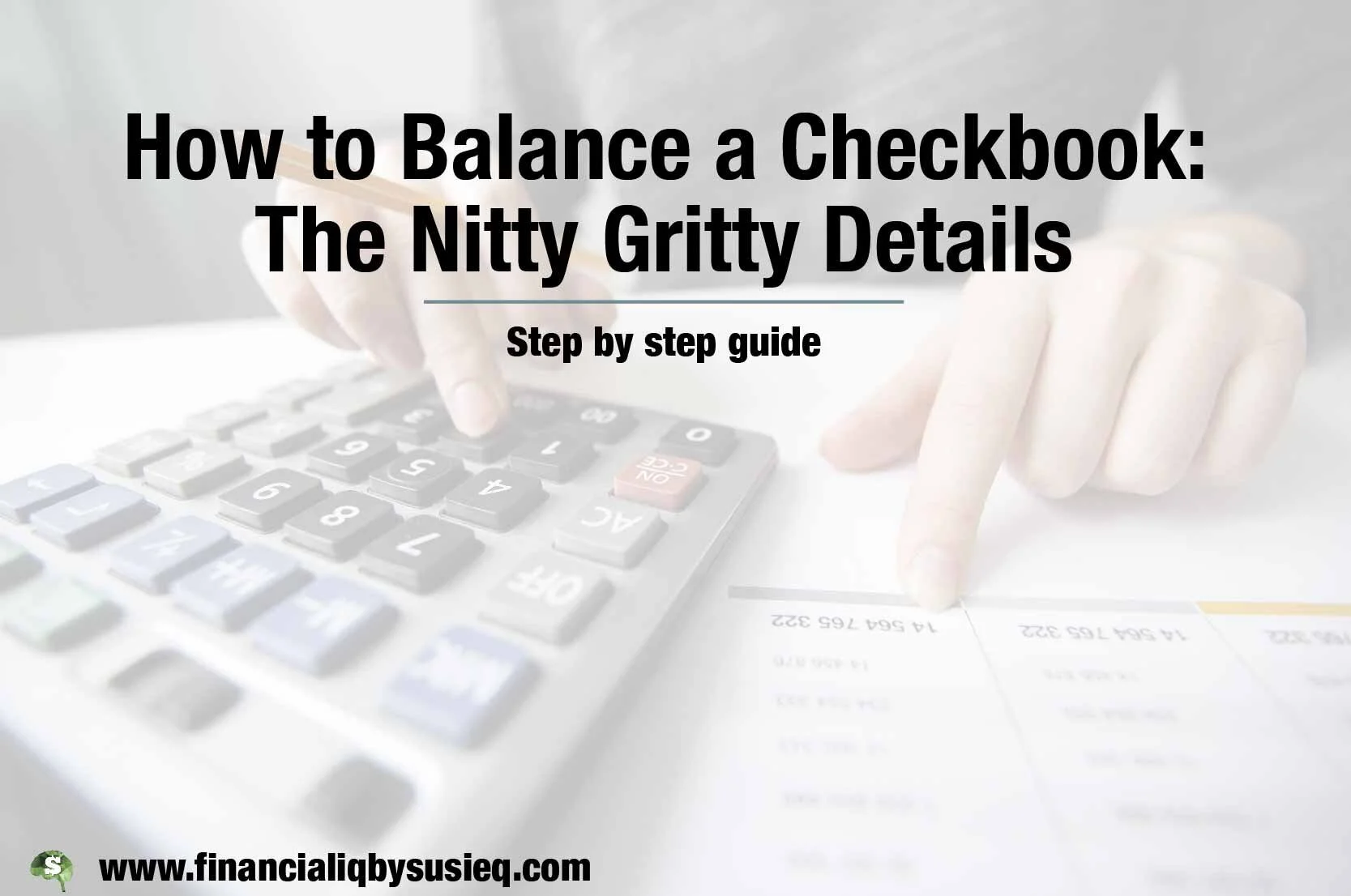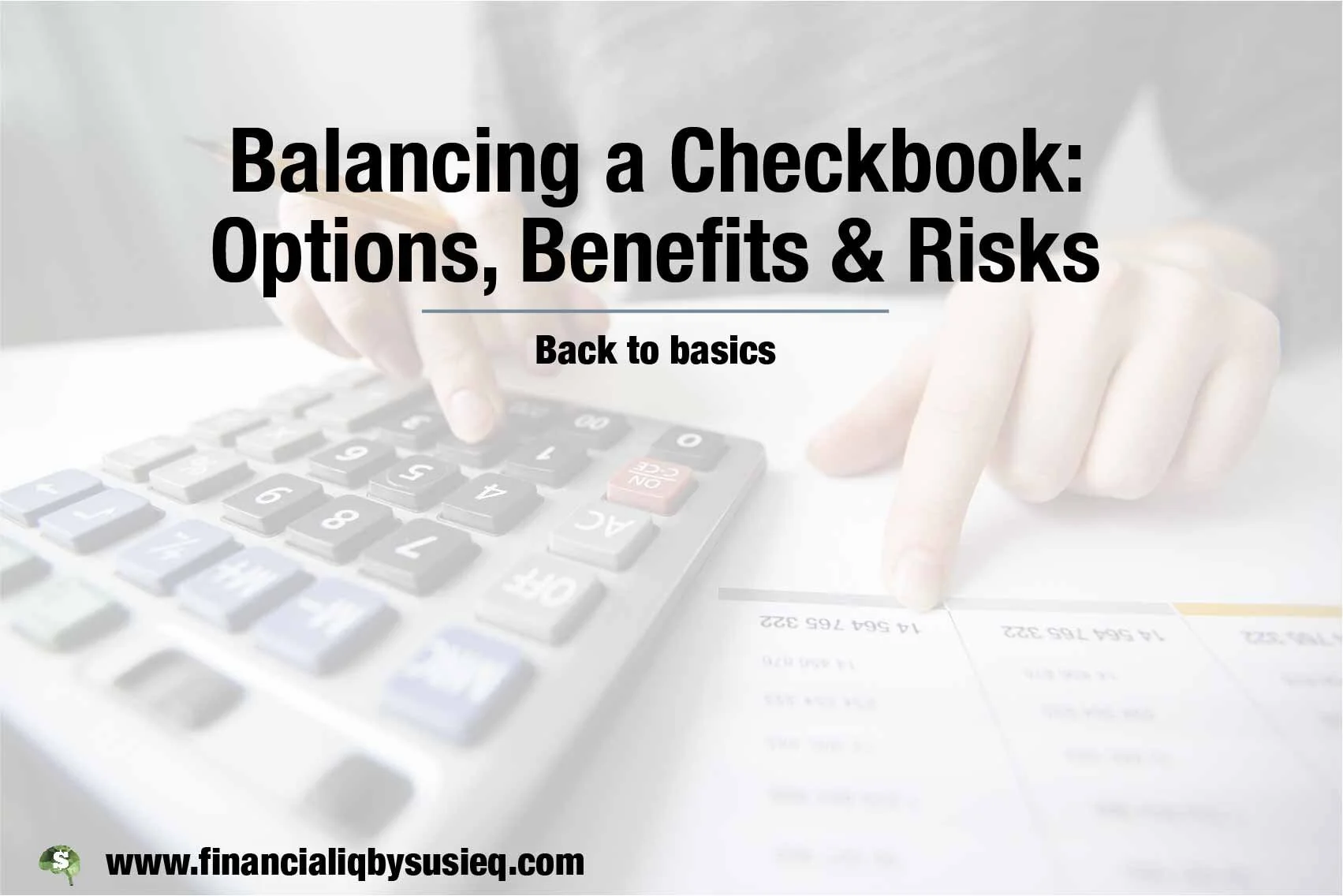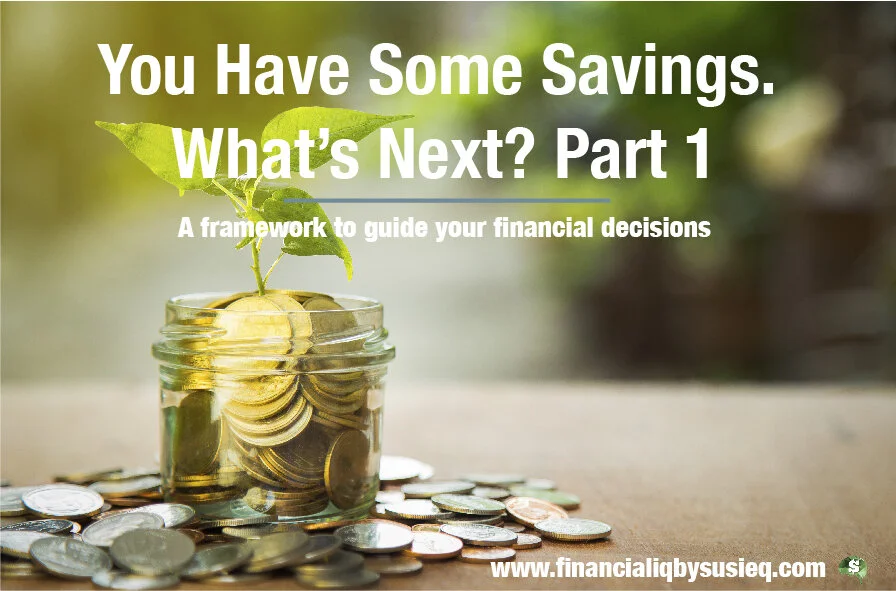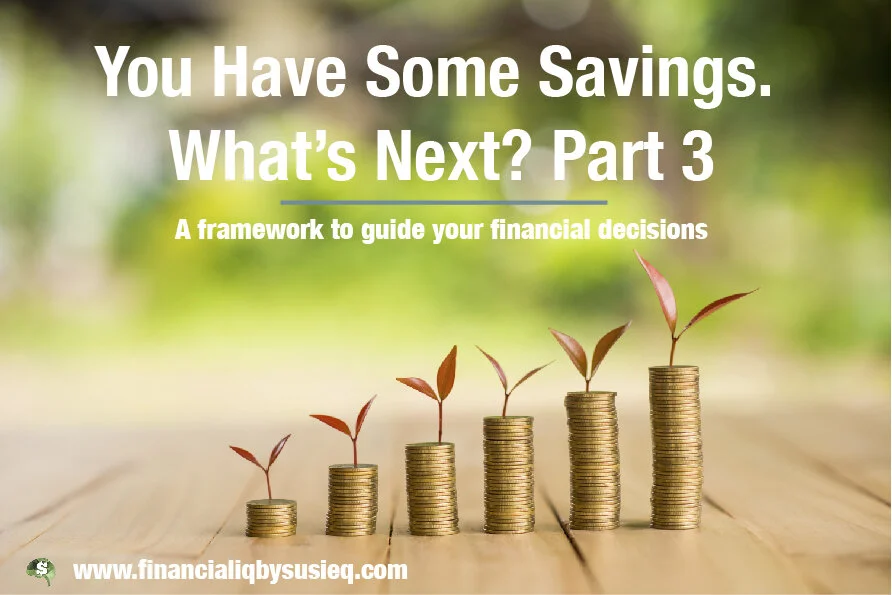How to Balance a Checkbook: The Nitty Gritty Details
In my previous post, I discussed several different options to balance a checkbook, ranging from completely ignoring it to maintaining a forward-looking transaction record and balancing it every month. In this post, I’ll give the nitty gritty details of:
How to balance a checkbook for a single month.
How to get started if you’ve had your account for a while and have never balanced your checkbook.
What You Need
To balance a checkbook, you’ll need four things:
Your bank statement. Figure 1 provides an example.
Your reconciliation from last month. Figure 2 provides an example.
Your check register or transaction record. Figure 3 provides an example.
A blank reconciliation template. Figure 4 shows the template after I’ve completed it as described below for this month.
Getting Started
To start to balance a checkbook, you'll want to get a blank reconciliation form. At the top of that form (see Figure 4 below) in the row labeled with the letter A , I copy the bank balance as shown on this month’s bank statement. I’ve put a red A next to that value on Figure 1. In this example, the value is $4,994.16.
FIGURE 1: Sample Bank Statement
Last Month's Outstanding Deposits
I then compare the transactions I wrote on last month’s reconciliation with this month’s bank statement. In our example, I compare Figure 2 with Figure 1.
FIGURE 2: Last Month's Reconciliation
The second section in Figure 2 is a list of all of the deposits that I made before I balanced my checkbook last month that cleared the bank after last month’s bank statement was prepared. There is one such deposit for $751.64 in Row 2.1. That same amount can be found as the first transaction on this month’s bank statement (Row 1.1 in Figure 1). When I find a transaction in both places, I put check marks next to both of them.
Because deposits are recorded by the bank fairly quickly after you make them, all deposits on last month’s reconciliation should appear on this month’s bank statement. If they do not, you need to make sure you have a confirmation of the deposit and talk to your bank. To make your transaction register balance while you resolve the issue, you’ll need to copy any deposits that haven’t cleared the bank from Section B of last month’s reconciliation to Section B of this month’s reconciliation.
Last Month’s Outstanding Withdrawals
The next step is to go through the same process with the withdrawals (checks, ATM withdrawals, debit card transactions or any type of automatic or electronic bill pay). This process will use the third section of last month’s reconciliation (Figure 2) and this month’s bank statement (Figure 1).
In Figure 2, I can see that I made payments using Check 1022 and an automatic payment to Allstate (Rows 2.2 and 2.3) before I balanced my checkbook that did not appear on last month’s bank statement. These items both appear on this month’s bank statement, identified as Rows 1.5 and 1.2 on Figure 1, respectively. As with the deposits, I put a check mark next to each amount on both the bank statement and last month’s reconciliation. If any of the transactions that were outstanding at the end of last month still do not appear on my bank statement, I copy them to the same place on this month’s reconciliation.
Every once in a while, someone will not deposit a check. I usually assume that any checks that haven’t been deposited after six months won’t be deposited unless there are special circumstances. When I decide a check isn’t going to be deposited, I don’t transfer the check to this month’s reconciliation. Instead, I put a transaction in my checkbook that shows a deposit for the amount of the check.
This Month's Outstanding Deposits
I now do the same thing with the transactions I recorded after I balanced my checkbook last month. In my check register (Figure 3), I see three deposits (Rows 3.5, 3.6 and 3.10). On my bank statement (Figure 1), only the first two deposits appear. They are shown in Rows 1.6 and 1.8 of Figure 1 and correspond to Rows 3.5 and 3.6 of my check register. I put a check mark next to Rows 1.6 and 1.8 on the bank statement and Rows 3.5 and 3.6 in my check register to indicate that I have found the amounts in both places. At the same time that I enter the check marks, I also compare that the amounts are the same.
FIGURE 3: Check Register
Amounts Don't Match
If the amounts don’t match, it could be one of two problems:
The bank used the wrong amount for that transaction. I then need to find any documentation I have (check stubs, copies of deposits, confirmations of electronic deposits) so I can demonstrate to the bank that there is an error. If that is the case, I treat any difference as an outstanding deposit as explained below.
I entered the wrong amount in my check register (the more likely problem). In this case, I add another entry at the bottom of my check register that adds or subtracts the difference. I illustrate corrections of arithmetic mistakes below. Correcting entry errors uses the same process.
Deposits Not on Bank Statement
You’ll recall that the deposit in Row 3.10 of my check register did not appear on my bank statement. I take some piece of identifying information about the deposit (I always use the date) along with the amount and enter it in Section B of this month’s reconciliation (Figure 4). You’ll see I entered $751.64 in Row 4.1 of Figure 4.I then calculate the total of the values in this section of Figure 4. I enter that amount in the Total row of the little table and on the blank line just to the right. As indicated on the reconciliation form, I then add the ending balance from my bank statement to the total amount of outstanding deposits in C. That total is $5,745.80.
Deposits Not in Check Register
If there are any deposits on my bank statement that do not appear on my check register, I add them. I find those deposits by looking on my bank statement for any values in the “Paid In” column that don’t have a check mark next to them. My bank pays a very small amount of interest on my checking account every month. I never remember to record the interest as a deposit on the day it goes into my account, so have to add a line my check register for that deposit. So far, I have adjusted the amount the bank recorded as my balance on the date the statement was prepared for deposits I made subsequently. Remember the goal of this process is to make sure the bank statement balance equals my checkbook balance after adjustment for any transactions that don’t appear in both places.
This Month’s Outstanding Payments
I next focus on the payments I made this month. There are seven of them shown in the Withdrawal column of my check register (Figure 3). The transactions to Safeway, Petsmart and Amazon were made by debit card. The payments for my mortgage and insurance (Allstate) are automatic payments. I recorded that I wrote one check, as shown in Row 3.9, and transferred $800 to savings (Row 3.8).
I look for each of these transaction on my bank statement in Figure 1. As with the deposits, I put a check mark on both the bank statement and check register next to all of the amounts that appear in both places. I also check to make sure that the amounts are the same. If they are not, I need to figure out who made the mistake and take the same types of corrective actions as I did for deposits.
Expenses Not on Bank Statement
You’ll see that all of the transactions except the check to Jane Doe (Row 3.9) and the auto-pay transaction to Allstate (Row 3.11) appear on my bank statement. I copy the information and amounts of these two transactions (Rows 3.9 and 3.11) into the table in Section D of my reconciliation. You can see those amounts in Rows 4.2 and 4.3 of Figure 4. I calculate the total amount of outstanding payments and put it in the bottom row of the table in Section D and the line next to it. This value is $656.89.
FIGURE 4: This Month's Reconciliation
Expenses Not in Check Register
I look to see if there are any payments on my bank statement that weren’t in my check register. These payments won’t have a check mark next to them. As is often the case, I didn’t record the cash I withdrew on 9/22 of $300. Figure 5 has a corrected copy of my check register. You can see in Row 5.1 where I’ve added the cash withdrawal I forgot to record.
FIGURE 5: Corrected Check Register
Making It Balance
The last step for completing the reconciliation is to subtract the total amount of outstanding payments shown in the Section D Total from the amount in C in Figure 4. The difference ($5,745.80 - $656.89 = $5,088.91) goes in the line next to E of Figure 4. If I’ve done everything right, the total from E equals the balance in the last line of my check register.
Finding Errors
Unfortunately, that usually doesn’t work for me and didn’t in this example. The adjusted bank balance from the reconciliation is $5,088.91 as compared my checkbook balance (after adding the missing ATM withdrawal) of $5,092.91. There are several different things that can cause the values to differ. Here are the things I check:
Make sure all transactions on my bank statement have a check mark next to them. If not, I need to add them my check register. For me, this error is a common one, as it is easy to forget to record an ATM withdrawal or a check my husband wrote.
Confirm that all of the amounts on the bank statement are exactly equal to the amounts on either last month’s reconciliation or my check register.
Confirm that all of the outstanding amounts (the ones that are not checked) in my check register and from last month’s reconciliation are recorded correctly on this month’s reconciliation.
Check that my arithmetic is correct on this month’s reconciliation. I start by doing the arithmetic in my head, so often find mistakes here. This problem is common if I have a long list of outstanding payments because I didn’t balance my bank statement right after it arrived. If I’m really stuck, I’ll open a spreadsheet to do the math for me.
Check that the arithmetic is correct in my check register. Because I often update the balance in my check register while I am at the check-out counter of a store, I’m somewhat distracted so this error is my most common one.
Correcting Errors
In this case, I found that I made two arithmetic errors when calculating the balance in my check register. When I deducted my mortgage payment from my balance in Row 3.4, I incorrectly calculated the value that goes in the $1 column. The correct balance for that row should have been $4,826.86. Rather than write over the errant 5 and carry that correction all the way down the rest of the column, I create a new line item. This line item is shown in Row 5.2 of Figure 5. I also made a $5 subtraction error related to my Amazon charge. In this case, I subtracted $5 too little, so I added Row 5.3 on Figure 5 subtracting that $5.With these changes, the balance at the bottom of my corrected check register (Figure 5) equals the adjusted bank statement balance (Figure 4) and I am done for this month.
How Do I Get Started
It is never too late to start! It will just be a bit challenging to balance a checkbook at first because you don’t have a “Last Month’s Reconciliation.” Here’s how I suggest you get started if you’ve never kept a check register or balanced your checkbook.
Start a Check Register or Transaction Record
Initially, you won’t have to keep track of the balance – just record all of your transactions. You can keep your transaction record in any format that works for you. I still carry a check book, so I use a check register from the bank as my transaction record. You’ll want to create a process that allows you to (a) make a note of all transactions as soon as you make them and (b) allows you to track your balance. I see there are some apps for this purpose, so one of them might work well for those of you who always have your phone with you.
Compare Bank Statement with Check Register
After you have at least one month’s transactions, compare the transactions on your bank statement with those on your transaction record. Mark all of the ones in your transaction record that are also on your bank statement. If there are a lot of transaction on your bank statement that didn’t appear in your transaction record, wait for another month. You’ll want to track the number of transactions on your bank statement that come from transactions you made before you started your transaction record. Once that number is pretty small, you are ready for the next step.
Calculate Adjusted Balance
Go through the process of calculating your adjusted balance described above. In the first month, you will have to look back in prior months in your transaction record for transactions that cleared this month but you recorded previously because you won’t have the list of outstanding transactions from last month.
Check Adjusted Balance
Check your adjusted bank balance carefully, as you are going to use this as the balance in your transaction record. Put the adjusted balance amount in the balance column of your transaction record next to the most recent transaction you have entered.Unless you have made an arithmetic error in calculating your adjusted bank balance or you have a transaction outstanding from before your started your transaction record, you will be able to balance your checkbook in future months.
Closing
The above explanations have lots of steps! If you have any questions about how to balance a checkbook or need help when you try to apply them to your own situation, feel free to either post questions below or drop me a note at financialiqbysusieq@gmail.com. As always, though, please, please, please do not include any personally identifiable or personally sensitive financial information.